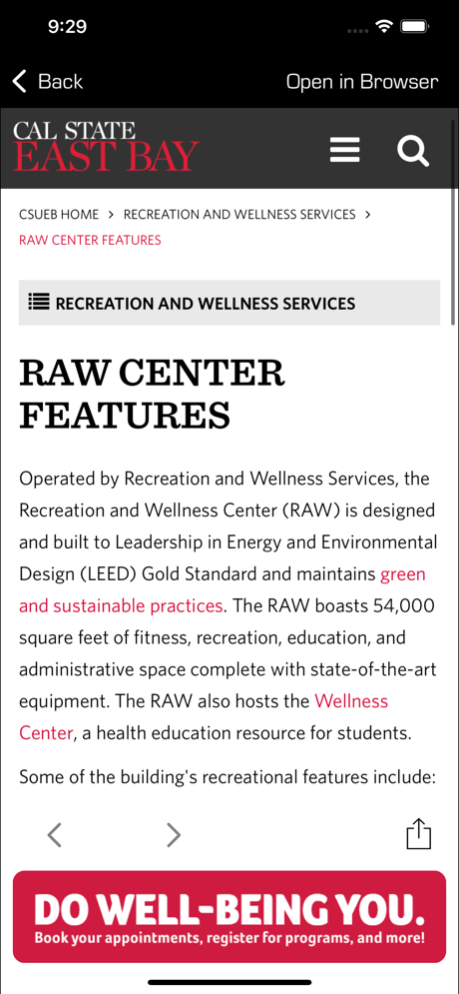CSU East Bay RAW Member App 6.0.3
Free Version
Publisher Description
The RAW Member App will allow you to view your accountinformation, search for and book group exercise classes and programs, and purchase memberships and make payments.
Stay connected, active and well with the East Bay RAW app!
View schedules and register for any of our classes, trips, and programs
No more worrying about packing your physical ID with in-app access scanning
Enable push notifications to stay on top of class cancellations, registrations, and reminders
Make your appointment reservations with the click of a button
Stay up to date with the latest RAW announcements and news
What is CSU East Bay Recreation and Wellness Services all about?
MISSION
The Department of Recreation and Wellness Services complements the academic mission of California State University, East Bay by enriching the student experience with a commitment to service and social engagement. We are dedicated to providing quality programs and facilities that are integral to the success of the campus community.
We are committed to helping you Do Well-Being You.
Mar 17, 2023
Version 6.0.3
Bug fixes and improvements
About CSU East Bay RAW Member App
CSU East Bay RAW Member App is a free app for iOS published in the Health & Nutrition list of apps, part of Home & Hobby.
The company that develops CSU East Bay RAW Member App is InnoSoft Canada Inc.. The latest version released by its developer is 6.0.3.
To install CSU East Bay RAW Member App on your iOS device, just click the green Continue To App button above to start the installation process. The app is listed on our website since 2023-03-17 and was downloaded 1 times. We have already checked if the download link is safe, however for your own protection we recommend that you scan the downloaded app with your antivirus. Your antivirus may detect the CSU East Bay RAW Member App as malware if the download link is broken.
How to install CSU East Bay RAW Member App on your iOS device:
- Click on the Continue To App button on our website. This will redirect you to the App Store.
- Once the CSU East Bay RAW Member App is shown in the iTunes listing of your iOS device, you can start its download and installation. Tap on the GET button to the right of the app to start downloading it.
- If you are not logged-in the iOS appstore app, you'll be prompted for your your Apple ID and/or password.
- After CSU East Bay RAW Member App is downloaded, you'll see an INSTALL button to the right. Tap on it to start the actual installation of the iOS app.
- Once installation is finished you can tap on the OPEN button to start it. Its icon will also be added to your device home screen.